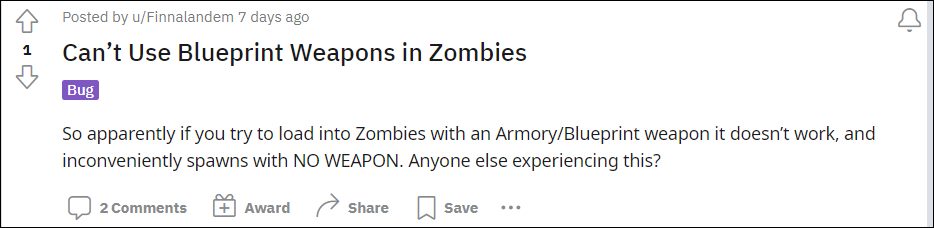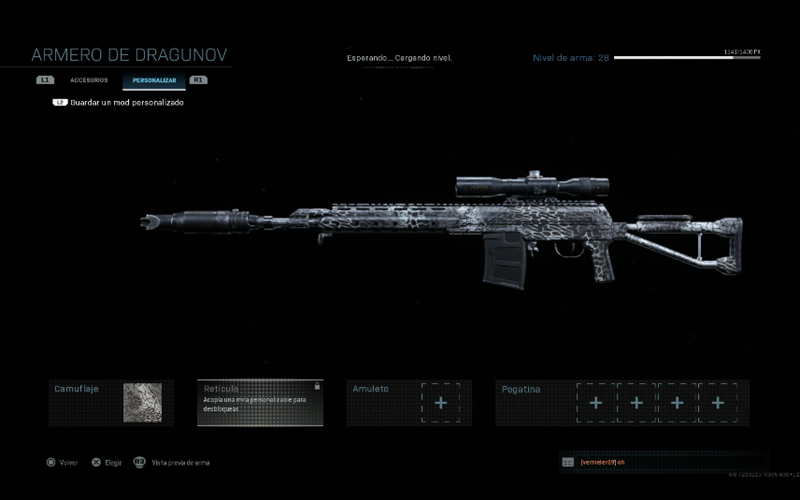As of now, various users have voiced their concern that their weapons are not loading in COD Vanguard Zombies Mode. This happens both in Solo and Group, whenever the user is attacking or switching weapons. Moreover, a vast majority of reports are coming from those users who are using a custom loadout instead of the stock one. If you are also getting bugged with this issue, then this will show you the steps to rectify it. So without any further ado, let’s get started.
COD Vanguard Zombies Mode: Weapons not loading
As of now, players who are utilizing unlocked or bundle-related reticles are spawning without a weapon. So how could you rectify this issue? Well, to fix this bug, you will have to either remove the Optic attachment or change the reticle to Default, or switch to iron sights. All this could be done from the Customize tab of the Loadout screen.
That’s it. This is the only workaround, for now, that would help you fix the weapons not loading issue in COD Vanguard Zombies Mode. As far as the official stance on this matter is concerned, the developers are aware of this issue, but they haven’t given out any ETA for the rollout of a fix. As and when that happens, we will update this guide accordingly. In the meantime, the aforementioned workarounds are your best bet.
COD Vanguard Crashing at Fetching Online Profile: How to FixCannot Change Combat Pacing in Hardcore Mode in COD Vanguard [Fix]Cannot rename Custom Classes equipped with Atomic in Vanguard [Fix]COD Warzone Stopping Power Ammunition Choose Loadout Bug Fix
About Chief Editor