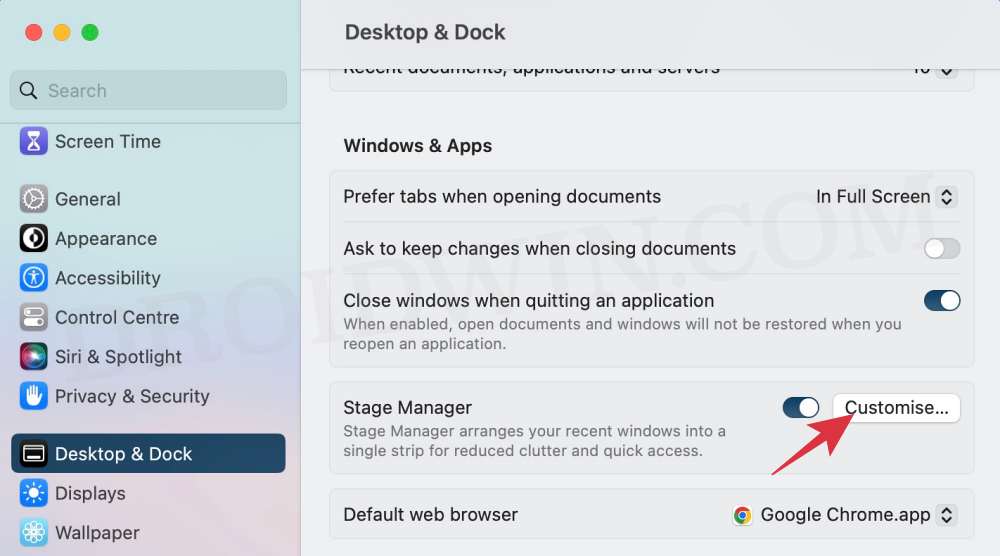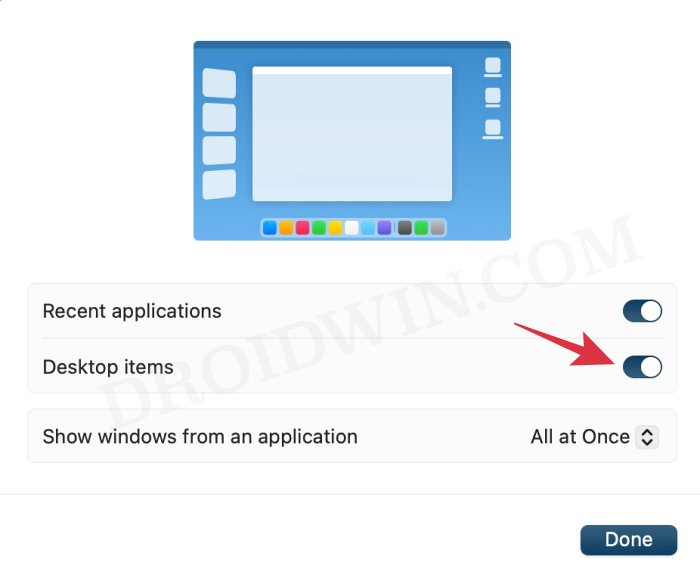However, as of late, it seems to be giving out a tough time to some users. They have voiced their concern that the desktop items are missing in Stage Manager, thereby negatively affecting their workflow. Owing to this issue, they are unable to drag and drop items from the desktop over to their browser or any other app opened in the foreground. If you are also getting bugged with this problem, then this guide shall help you out. Follow along for the fix.
Fix Desktop Items missing in Stage Manager
First off, let’s address the elephant in the room- this is not a bug but rather the default behavior of the Stage Manager. Fortunately, the OS has given us granular control over this functionality and allows you to easily enable desktop items while Stage Manager is active. Here’s how it could be done:
Ventura Stage Manager Apps appearing on all stages [Fix]Stage Manager Missing in macOS Ventura: How to FixSafari Crashing with Stage Manager in iPadOS 16: How to FixContinuity Camera not working Wirelessly on Ventura [Fixed]
About Chief Editor