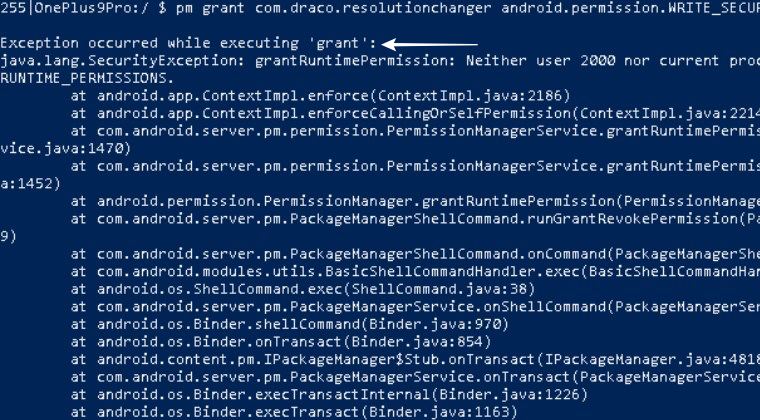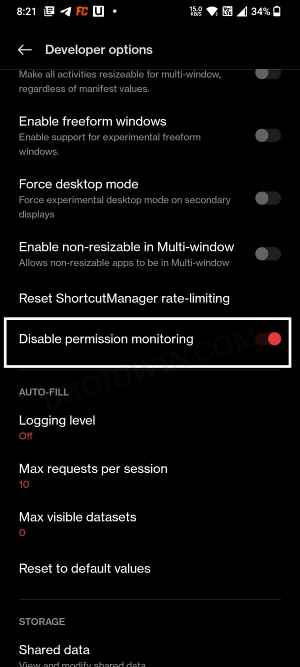In most cases, this usually happens when they are trying to grant system-level API access to a third-party app. So if you are also getting bugged by this “Exception occurred while executing grant” error message, then this guide will make you aware of a method to rectify this issue once and for all/ So without further ado, let’s get started.
Fix Exception occurred while executing grant
In order to fix this issue, all that you need to do is turn off Permission Monitoring, or in more confusing terms, enable “Disable Permission Monitoring”. Here’s how it could be done: That’s it. These were the steps to fix the “Exception occurred while executing grant” error. If you have any queries concerning the aforementioned steps, do let us know in the comments. We will get back to you with a solution at the earliest.
ADB Sideload Status 1: Update package is older Error [Fixed]ADB Unable to Allocate Bytes Error: How to FixHow to Fix ADB Device Offline Error: Detailed GuideFix Waiting for Device Error in ADB or Fastboot Commands
About Chief Editor