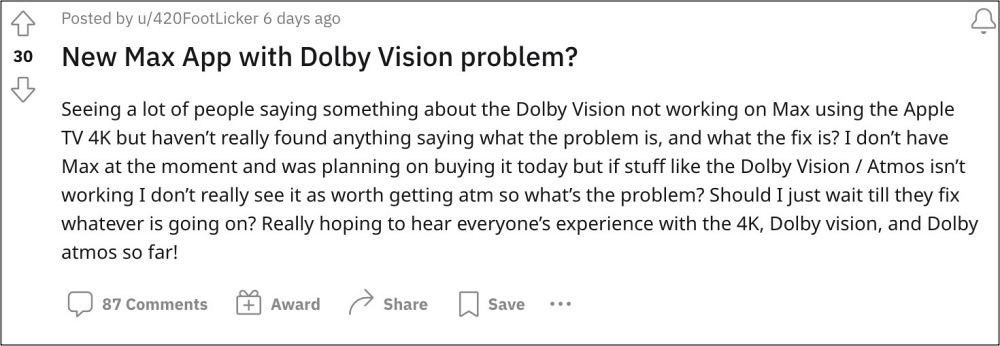Unfortunately, that’s not the end as we are witnessing the addition of more issues with each passing week. As of now, numerous users have voiced their concern that HBO Max Dolby Vision & 4K HDR are not working along the expected lines on their Apple TVs. If you are also currently getting bugged by this issue, then this guide will make you aware of a nifty workaround that should help you rectify this bug. So without further ado, let’s get started.
HBO Max Dolby Vision & 4K HDR not working on Apple TV
As of now, the only workaround that is spelling out success for the users involves using the Max iOS app and Airplay to stream content in Dolby Vision in 4K along with frame rate matching. So try out this tweak and check if it fixes the issue of HBO Max Dolby Vision & 4K HDR not working on Apple TV. As far as the official stance on this matter is concerned, the developers are yet to acknowledge this issue, let alone give out any ETA for the rollout of a fix. As and when any of these two things happen, we will update this guide accordingly. In the meantime, the aforementioned workarounds are your best bet.
HBO Max not working/crashing on PS4 & PS5: How to FixHBO Max Offline Viewing not working: How to FixFix: HBO Max Crashes and Goes to the Roku Home ScreenRemap HBO Max Button to Max on Android TV Remote
About Chief Editor