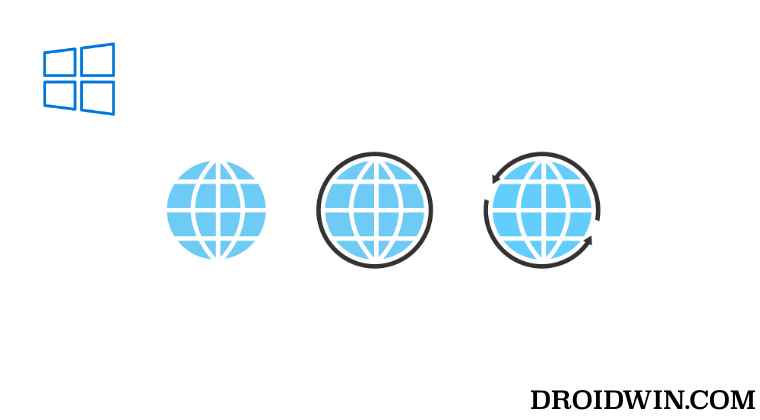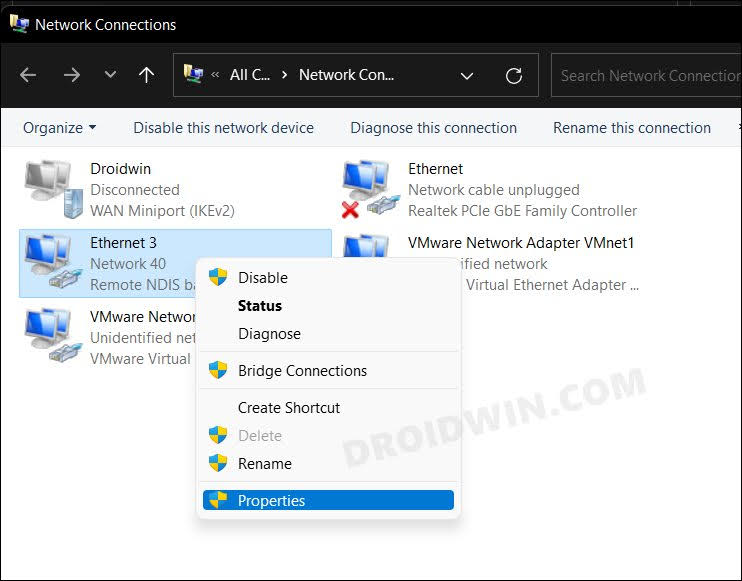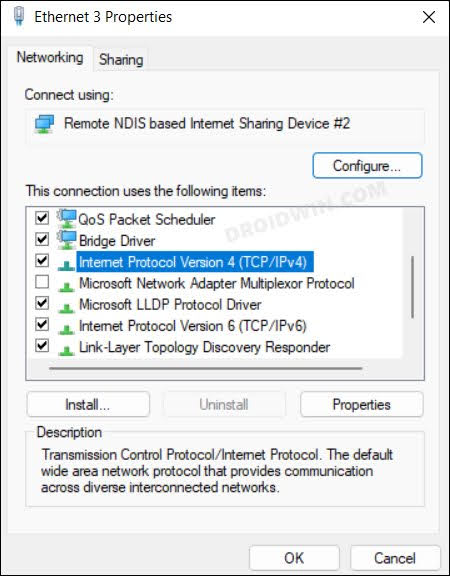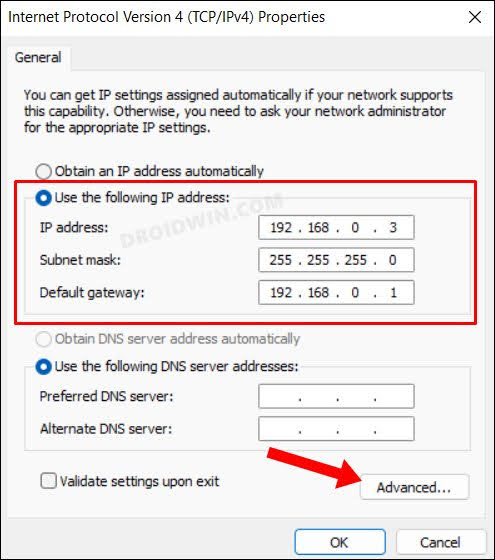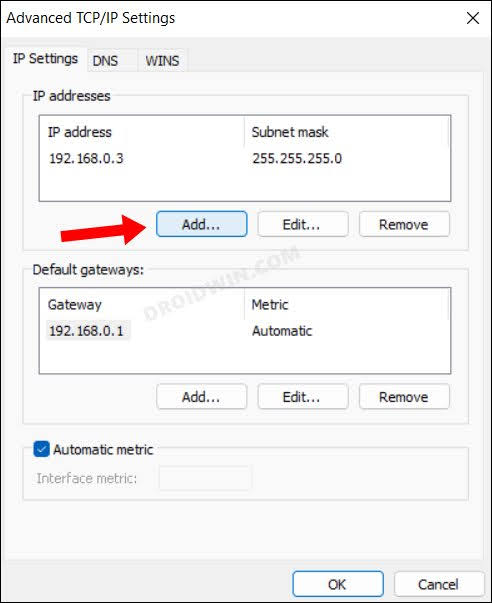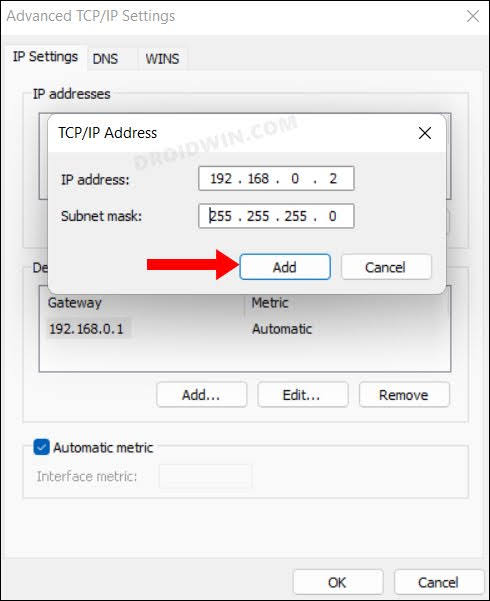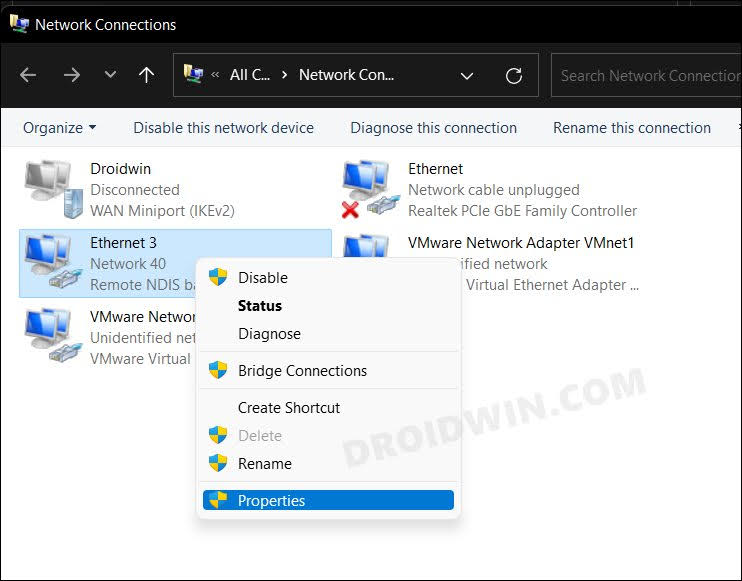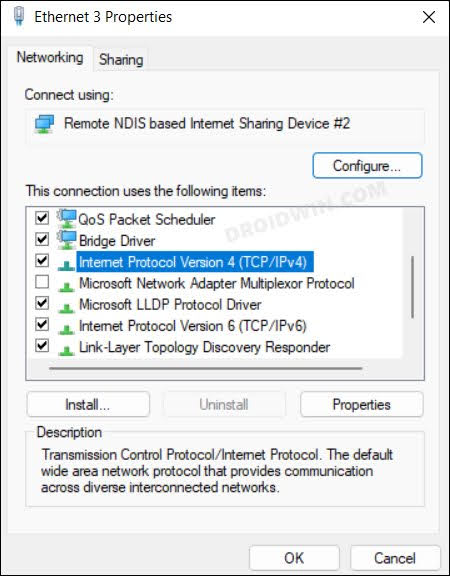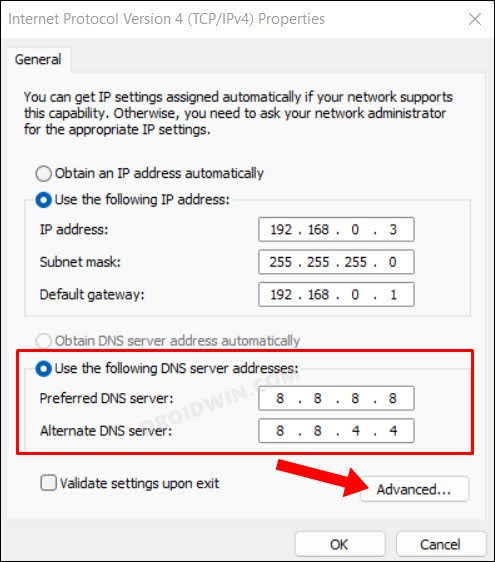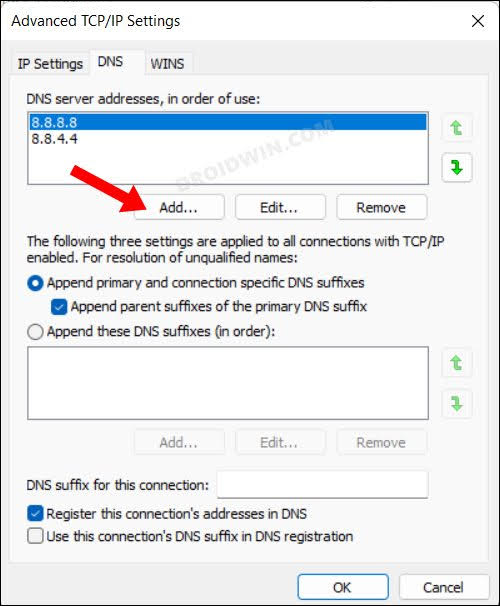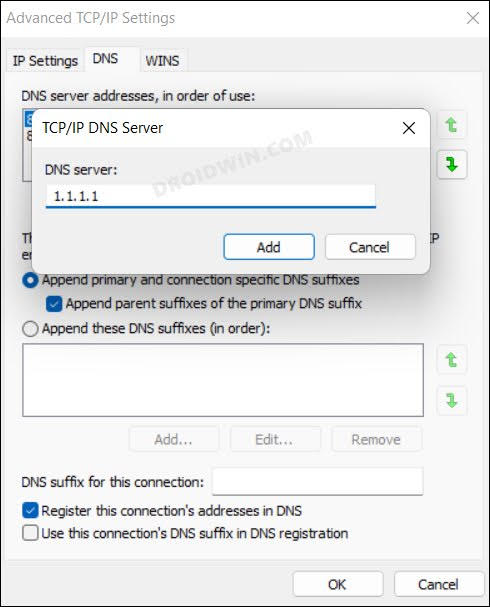Along the same lines, some users also want to have multiple Domain Name Server in one single Local Area Network. If you are also on the same page, then this guide will show you the details steps to add multiple IP and DNS Addresses on your Windows 11 PC. Follow along for the instructions.
How to Add Multiple IP Address in Windows 11
How to Add Multiple DNS Address in Windows 11
That’s it. These were the steps to add multiple IP and DNS Addresses on your Windows 11 PC. If you have any queries concerning the aforementioned steps, do let us know in the comments. We will get back to you with a solution at the earliest.
How to Change DNS Server Address in Windows 11Block IP Address via Windows Defender Firewall in Windows 11Change DNS Address on Android [Google, Cloudflare, CleanBrowsing]Fix: IP Address Unavailable in Windows Subsystem for Android
About Chief Editor