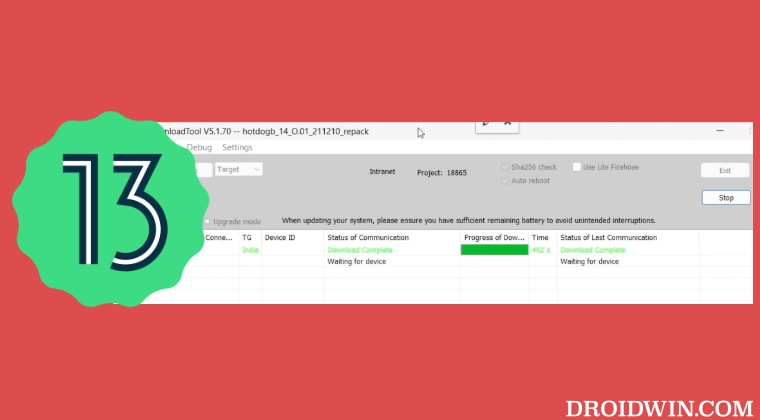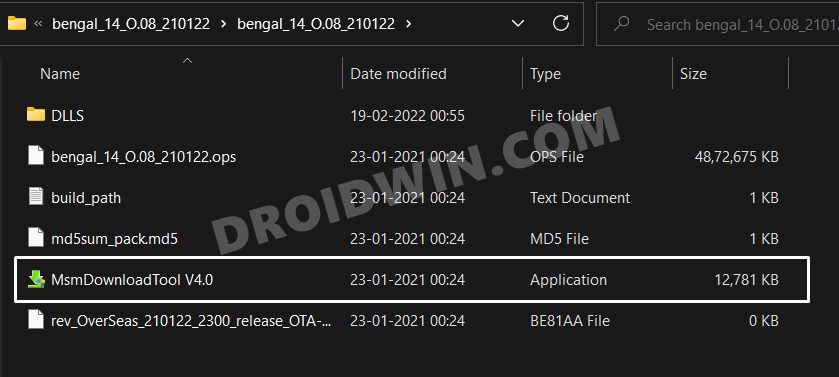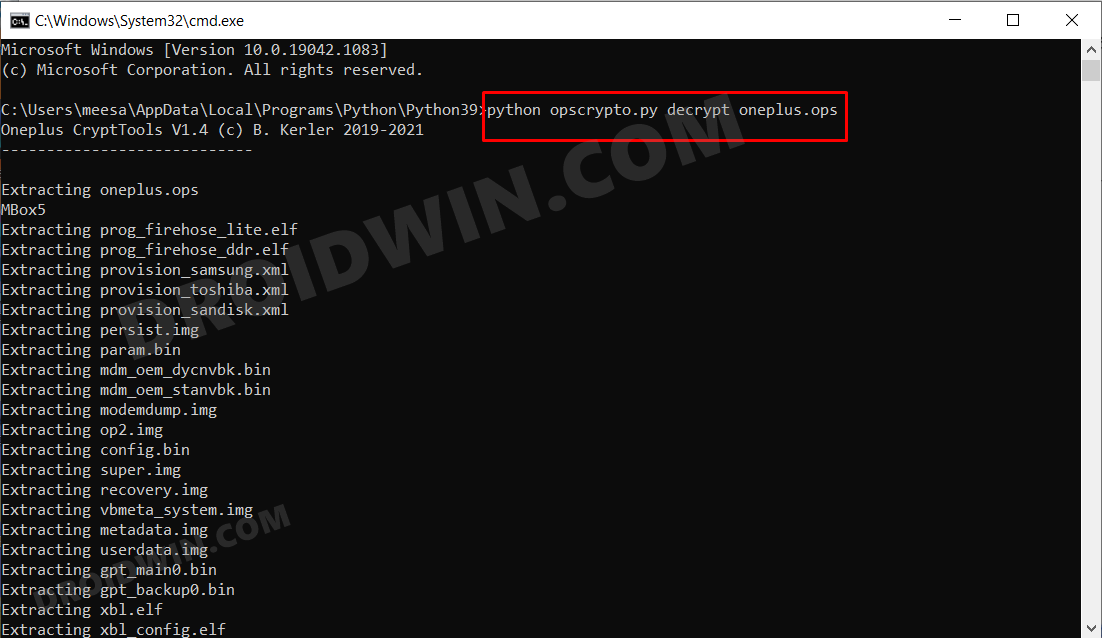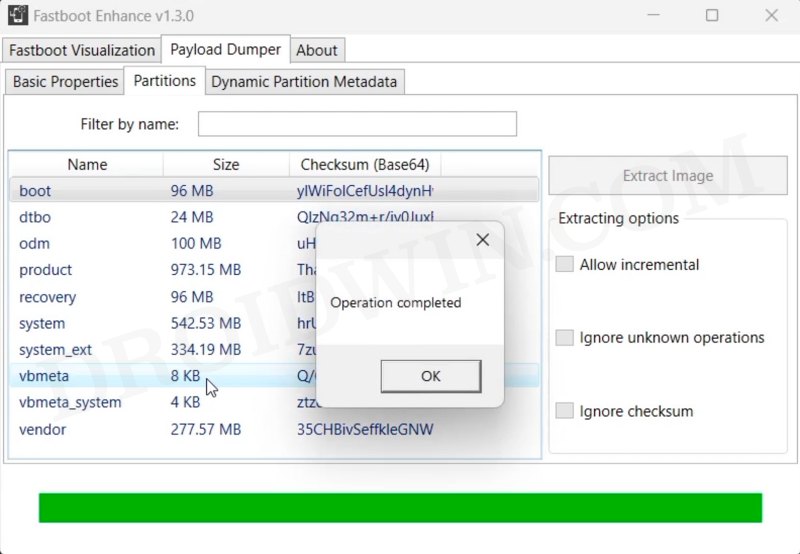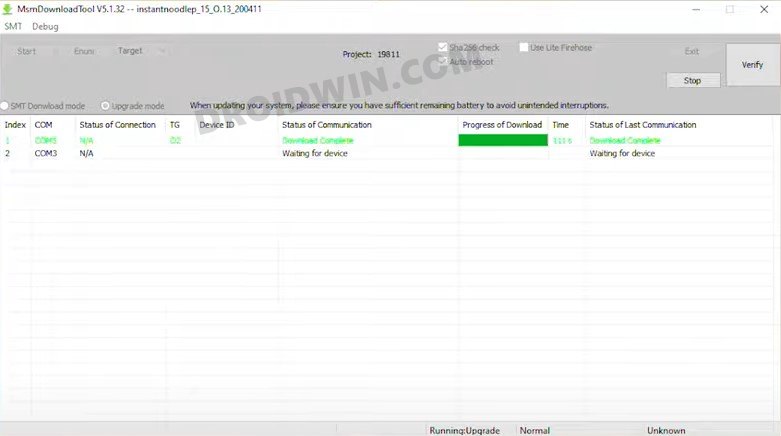However, the latest version of MSM Tool that you could get would be based on Android 11 [we are talking about the one which is freely available to the users]. While that’s not a major issue irrespective of the OS, your device will at least boot to the OS and then you could install OTA updates to update the device to the latest build, but that calls for unnecessary additional efforts. So what else could be done? Well, you could create your own version of MSM Download Tool for the latest available Android version [such as OxygenOS 13 a the time of writing]. Once you do so, your device will then directly boot to the latest OS build as soon as it gets unbricked. So on that note, let’s make you aware of the instruction steps.
How to create your own version of the MSM Download Tool
The below instructions are listed under separate sections for ease of understanding. Make sure to follow the same sequence as mentioned. Droidwin and its members wouldn’t be held responsible in case of a thermonuclear war, your alarm doesn’t wake you up, or if anything happens to your device and data by performing the below steps.
STEP 1: Download MSM Download Tool
First of all, get hold of the existing MSM Download Tool for your device corresponding to any Android version of your choice from here: Download MSM Download Tool.
STEP 2: Extract OnePlus OPS Firmware
Now extract the OPS firmware that comes with the MSM Download Tool to any convenient location on your PC using the guide: How to Extract/Decrypt OnePlus OPS Firmware.
STEP 3: Extract Latest OnePlus Firmware [payload.bin]
Now download the latest version of the OxygenOS firmware and extract its payload.bin file using the Fastboot Enhance Tool: How to Flash ROM & Unbrick OnePlus via Fastboot Enhance Tool.
STEP 4: Create New Version of MSM Download Tool
That’s it. These were the steps to create your own version of the MSM Download Tool. If you have any queries concerning the aforementioned steps, do let us know in the comments. We will get back to you with a solution at the earliest.
MSM Download Tool Read Back Mode: Create OnePlus Backup!Bypass Login MSM Download Tool OnePlus 10 ProDevice not match image error in MSM Download Tool [Fixed]No valid trg ID Error in MSM Download Tool: How to Fix
About Chief Editor