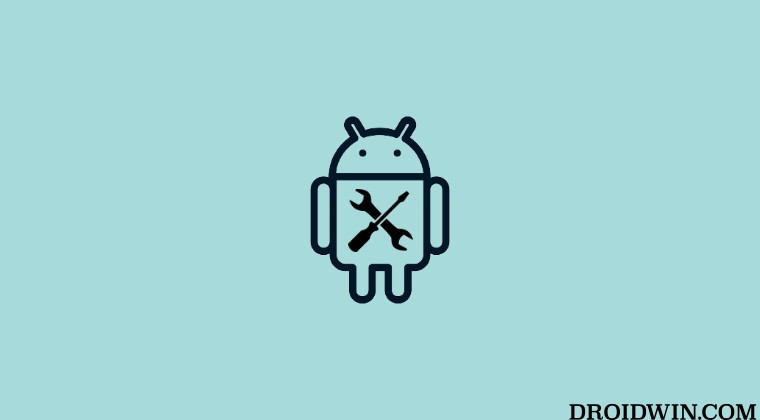Likewise, if you are installing a modified APK file, then you could be greeted with the ignore invalid digest error. And you might not even be able to allow overlay apps to be installed with inconsistent signatures. But using a nifty workaround, you could now easily bypass all these issues by disabling the app signature verification on your Android device. And in this guide, we will show you how to do just that. Follow along.
How to Disable App Signature Verification on Android
That’s it. These were the steps to disable the app signature verification on your Android device. If you have any queries concerning the aforementioned steps, do let us know in the comments. We will get back to you with a solution at the earliest.
Install Xposed/LSPatch without Root on Locked Bootloader [Video]Install Xposed Framework/LSPosed on Android 13 [Video]How to Pass the SafetyNet test after installing Xposed or EdXposedHow to Pass SafetyNet on Rooted Pixel Experience ROM [Video]
About Chief Editor