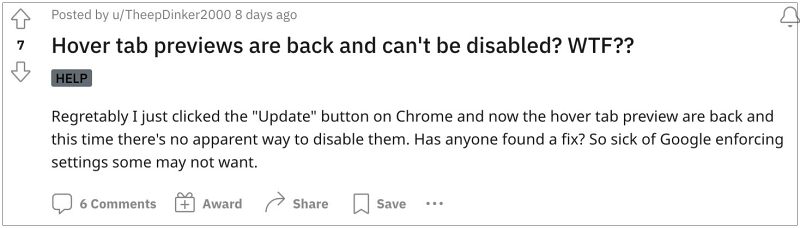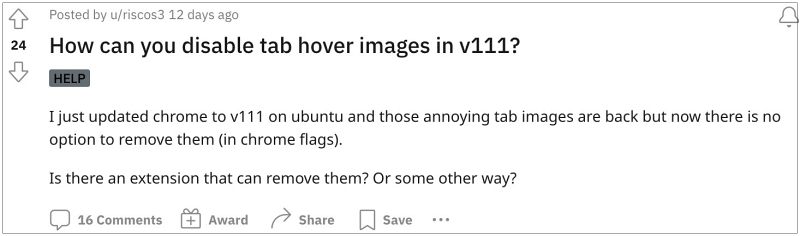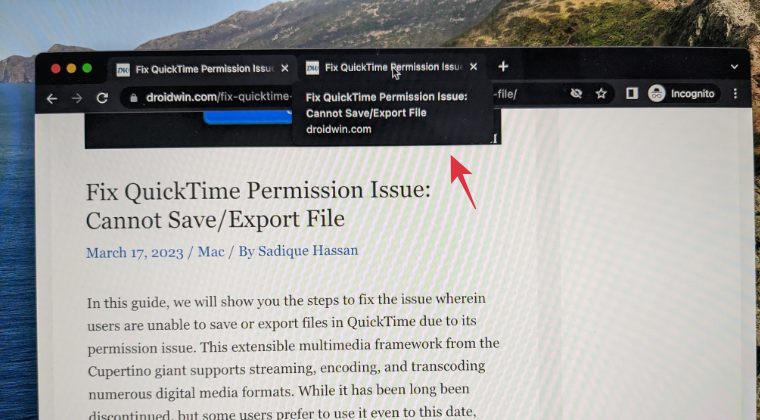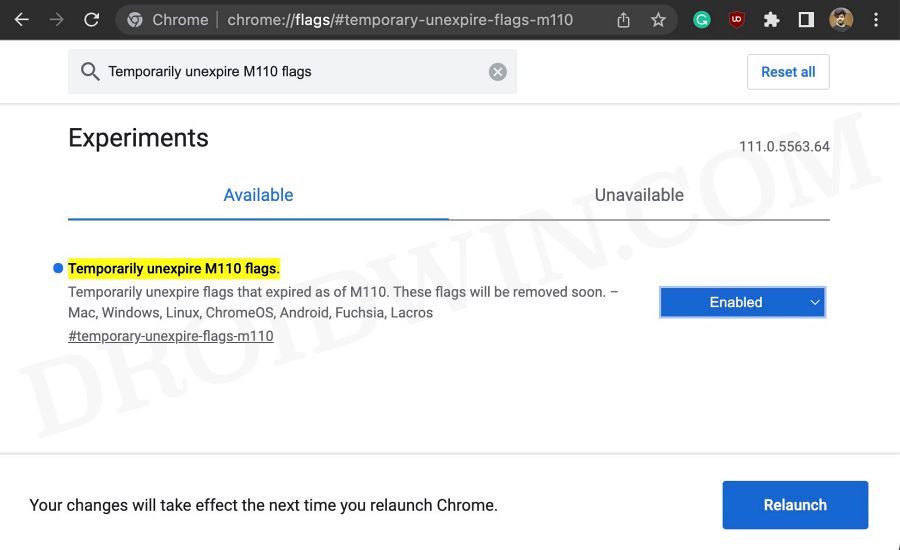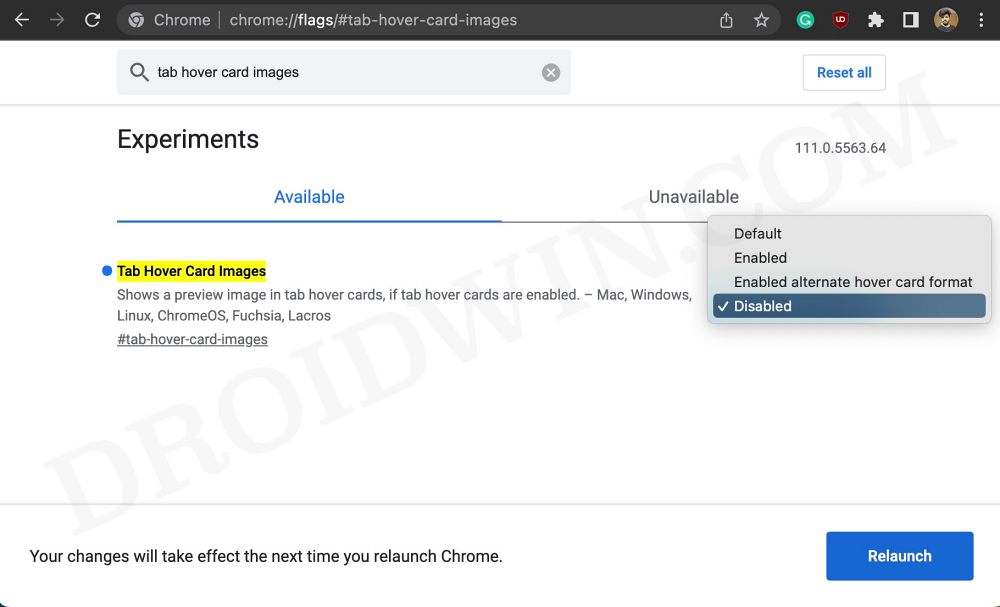In version 111, Chrome has added Hover Cards Preview, which, as evident from its name, brings up the details of that tab, such as URL and website name] once you hover the mouse cursor over it. However, this change hasn’t gone down too well for many users. According to them, this is an unnecessary addition that only disrupts their normal usage behavior. Moreover, this feature was first rolled out three years back in the testing phase with v79, and at that point in time, it wasn’t well received either.
However, as is the case with other Google changes, user feedback usually takes a back seat and if they have decided to incorporate, they will do so sooner than later, irrespective of the user’s feedback. With that said there does exist a nifty workaround using which you could easily disable the Hover Cards Preview in Google Chrome. So without further ado, let’s check it out.3
How to Disable Chrome Hover Cards Preview [v111]
That’s it. These were the steps to disable the Hover Cards Preview in Google Chrome. If you have any queries concerning the aforementioned steps, do let us know in the comments. We will get back to you with a solution at the earliest.
How to Bring Back the Expired Chrome FlagsMake Chrome right-click ‘Search Google for’ open in a new tabHow to Take Screenshots in Chrome Incognito ModeGoogle Chrome Screen Flickering issue in Windows 11 [Fixed]
About Chief Editor