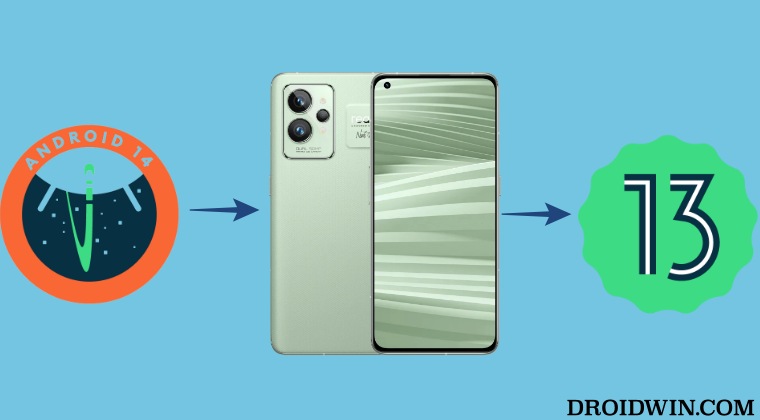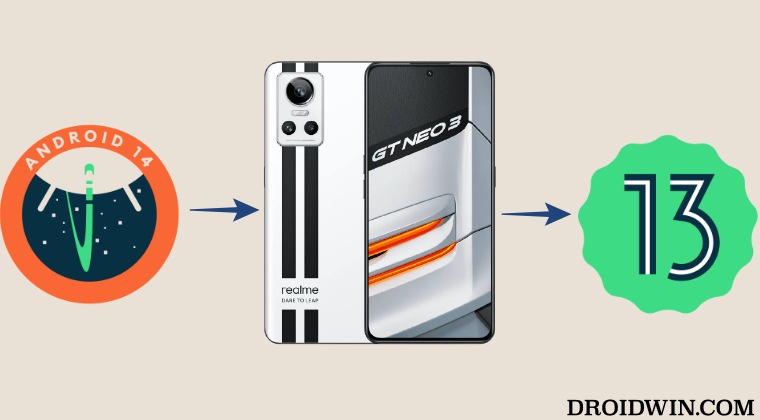On the flip side though the update is still in a beta state. So you might come across a few bugs & issues and performance instability on your daily usage. Along the same lines, here could be numerous apps that are yet to be compatible with this OS. So to overcome all these issues, your best bet is to downgrade your Realme device from Android 14 to Android 13. And in this guide, we will show you how to do just that. Follow along.
Download Android 14 to Android 13 Downgrade Firmware for Realme
From this section, you could grab hold of the Android 14 to Android 13 downgrade firmware for your Realme device. Moreover, will be constantly updating this section as and when new firmware goes live.
Android 13 Downgrade Firmware for Realme GT 2 Pro
How to Downgrade Realme from Android 14 to Android 13
The below process will wipe off all the data from your device, so please take a complete device backup beforehand. Droidwin and its members wouldn’t be held responsible in case of a thermonuclear war, your alarm doesn’t wake you up, or if anything happens to your device and data by performing the below steps. These were the steps to downgrade your Realme device from Android 14 to Android 13. If you have any queries concerning the aforementioned steps, do let us know in the comments. We will get back to you with a solution at the earliest.
How to Disable Google Discover on Realme DevicesChange Region on Realme Devices via OTA [Locked Bootloader]Realme Flash Tool ‘Cannot find central directory [Fix]Download not completed on Realme: How to Fix
About Chief Editor