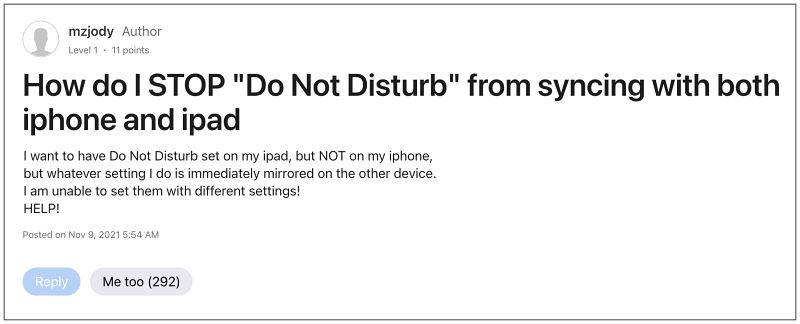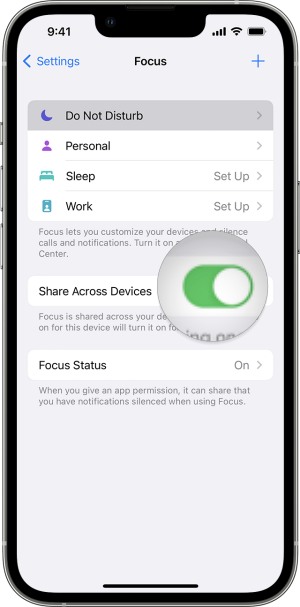However many users have voiced their concern that if they enable DND Mode and/or tweak its settings on one of their devices, it tends to get synced across all the linked devices that are signed in using the same Apple ID. While this is certainly not the best user experience that one could have asked for and signs of infuriation are completely justified, fortunately, you could easily rectify this “issue”. And in this guide, we will show you how to do just that. Follow along.
How to Stop DND Mode from syncing across Apple Devices
First off, let’s address the elephant in the room- this is not a bug but rather the normal functioning of DND. Whatever changes are made to its settings across one Apple device, the same will be applied across all the other devices that are signed in via the same account. While this feature is enabled by default, the Cupertino giant has given us granular controls over the same through which you could easily disable it as well.
To do so, head over to Settings > Focus and disable the toggle next to Share across devices. That’s it. This should stop the DND Mode from syncing across numerous Apple devices. If you have any queries concerning the aforementioned steps, do let us know in the comments. We will get back to you with a solution at the earliest.
Sync Do Not Disturb between Pixel Watch and Android DeviceHow to Sync Pixel Watch Alarm with any Android PhoneMissing While iPhone is locked DND feature in iOS 15 BetaOption to Receive Notification in DND Mode in iOS 15 has been Removed?
About Chief Editor