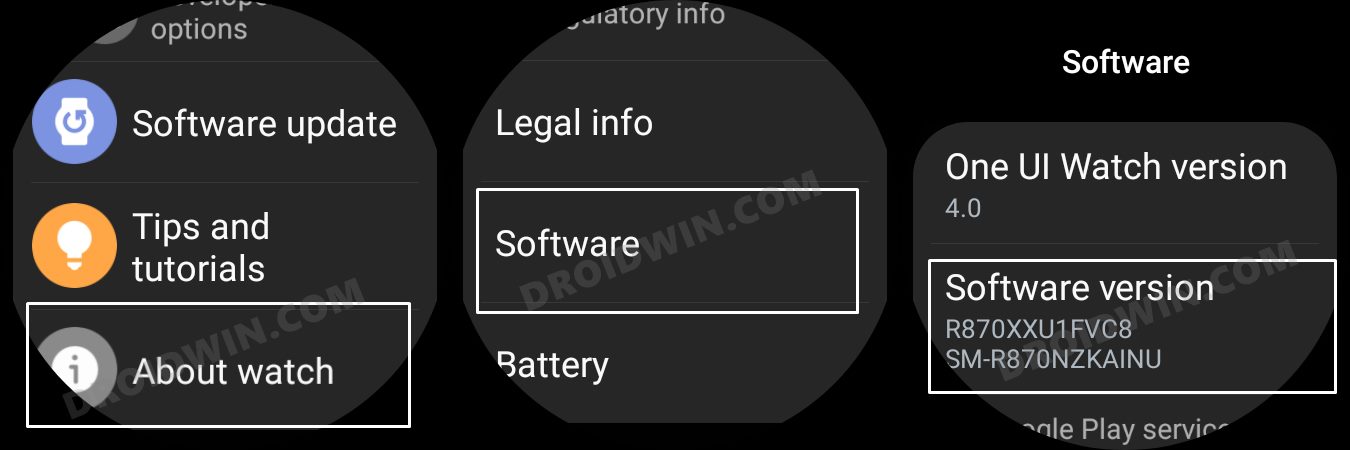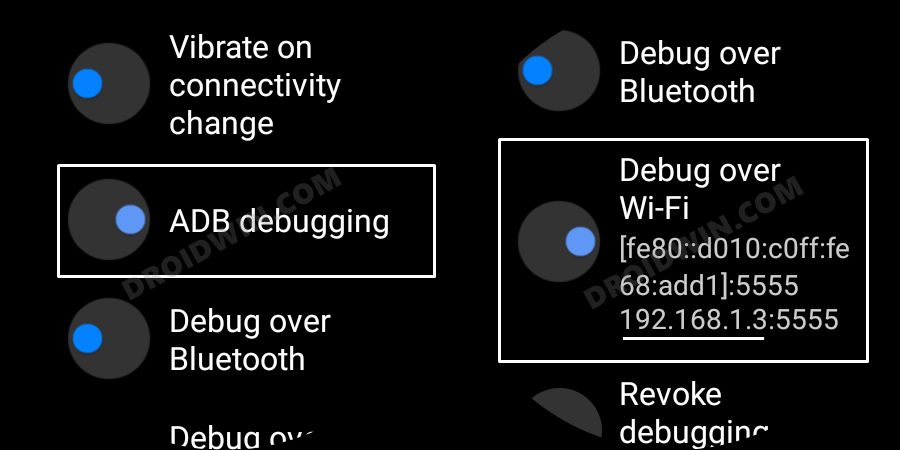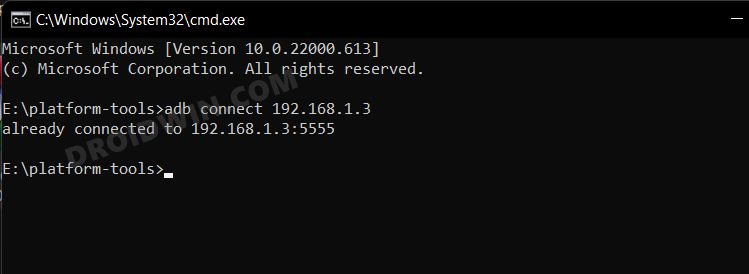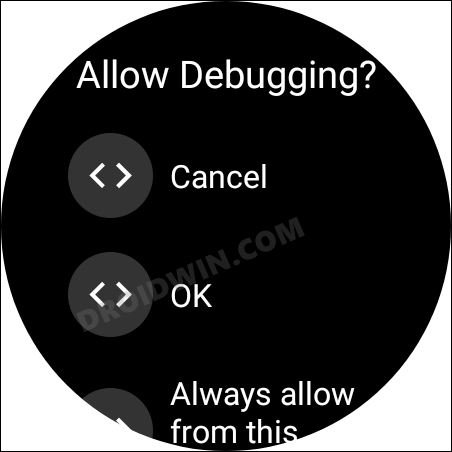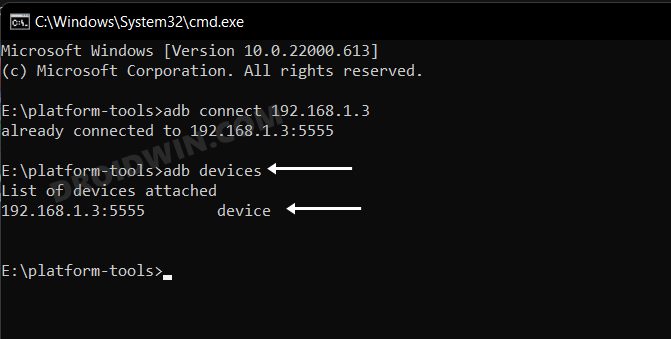And that is probably the biggest issue with this watch. Having a watch filled with up bloatware not only gives you a bad usage experience but tends to slow down the entire OS as well. Moreover, you wouldn’t even interact with most of these apps in your daily usage so their existence is more of a burden. So to counter this, many Ticwatch users did some research and managed to find out the culprit- It was one of the system apps that was slowing down the entire watch. Upon disabling it, users noticed some considerable improvement in the performance of their Ticwatch. So on that note, this guide will show you the steps to disable that system app and hence make your Ticwatch perform much faster. Follow along.
How to Improve Ticwatch Performance and make it faster
The below instructions are listed under separate sections for ease of understanding. Make sure to follow the same sequence as mentioned.
STEP 1: Install Android SDK
First and foremost, you will have to install the Android SDK Platform Tools on your PC. This is the official ADB and Fastboot binary provided by Google and is the only recommended one. So download it and then extract it to any convenient location on your PC. Doing so will give you the platform-tools folder, which will be used throughout this guide.
STEP 2: Enable ADB Debugging in Ticwatch
STEP 3: Connect Ticwatch to PC via ADB Command
STEP 4: Disable TicSystem on your Ticwatch
Now just execute the below command in the CMD window which is opened in the platform-tools folder to disable the culprit, TicSystem.
About Chief Editor
How to Revert the Change: Re-Enable TicSystem
If for some reason you wish to undo this change and re-enable the TicSystem app, then carry out STEPS 1 to 4 listed above and. then execute the below command: