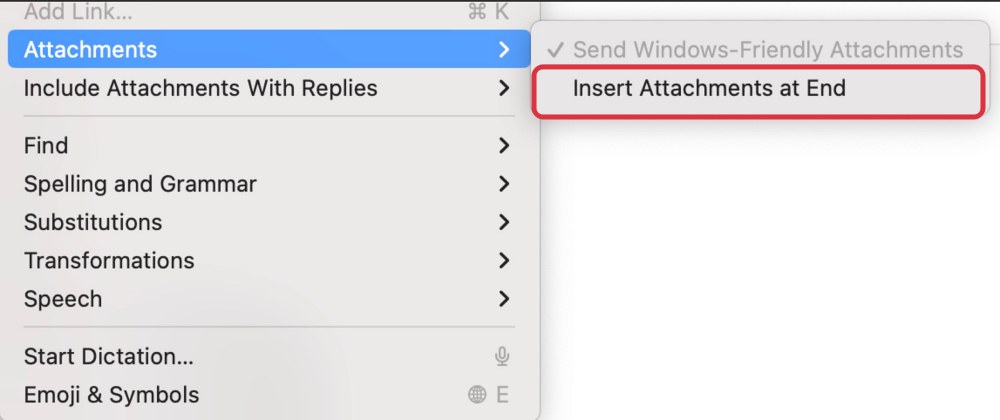However, with Ventura, many users have voiced their concern that this image appears at the bottom of the e-mail, out of the signature, and below all the quoted text. Infact it looks more like an attachment than a signature. If you are also currently facing this issue, then this guide will show you a nifty method to rectify it. Follow along.
Fix Mail Signature Bug in Ventura
If you still have any queries concerning the aforementioned steps, do let us know in the comments. We will get back to you with a solution at the earliest.
Documents folder empty in Finder on Mac [Fixed]How to repeat a key in Mac while holding it down?Schedule Shutdown missing in macOS Ventura: How to FixmacOS Installer File missing from Application folder [Fix]
About Chief Editor