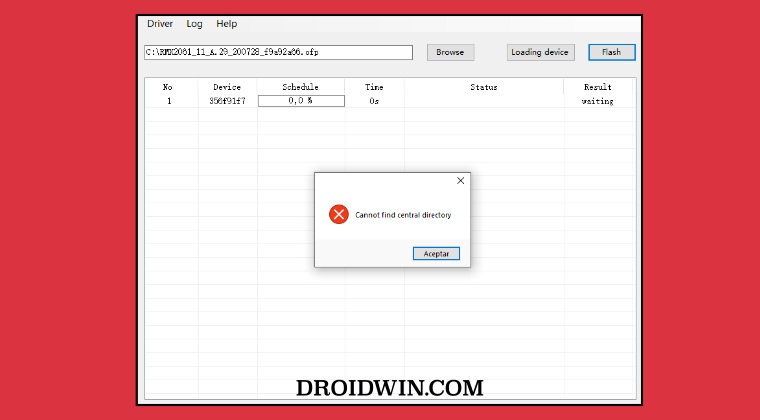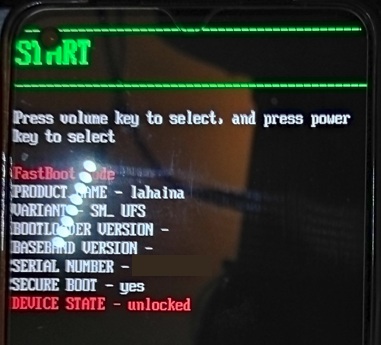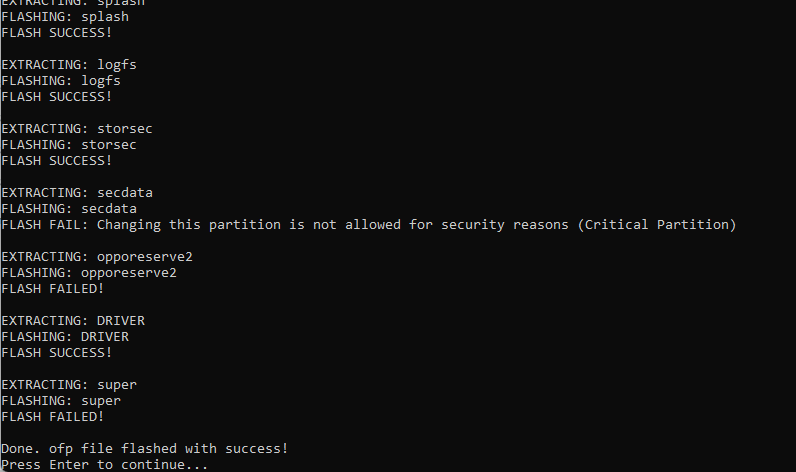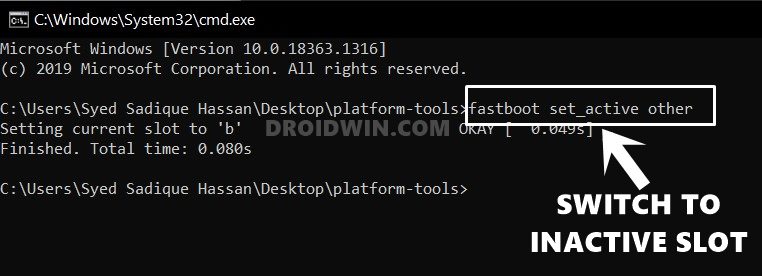However, that might not be the best bet if you own a Realme device because its flash tool doesn’t seem to support Dynaicm Partitions. As a result of this, you might not be able to able to flash certain partitions in the FastbootD Mode. One direct repercussion of the same is the Realme Flash Tool giving out the ‘Cannot find central directory’ error. If you are also currently getting bugged by this issue, then this guide will help you rectify it. Follow along for the fix.
Fix Realme Flash Tool ‘Cannot find central directory’
Instead of the official Realme Flash Tool, you should opt for the open-source OppoRealme Flash OFP Tool to get this job done. However, the tool might not be able to flash the super.img file, so we’ll have to ignore that partition flashing and then switch to the inactive slot via Fastboot. Once we do so, our device should now boot to the OS. Here’s how all of this could be carried out: These were the steps to fix the ‘Cannot find central directory’ error in Realme Flash Tool. If you have any queries concerning the aforementioned steps, do let us know in the comments. We will get back to you with a solution at the earliest.
Leaked EDL Flash Tool for OnePlus, Realme, Oppo is here!Flash OFP File in Realme Devices using Realme Flash ToolHow to Flash Realme OFP Firmware via MSM Download ToolHow to Unbrick Realme Devices via SP Flash Tool
About Chief Editor