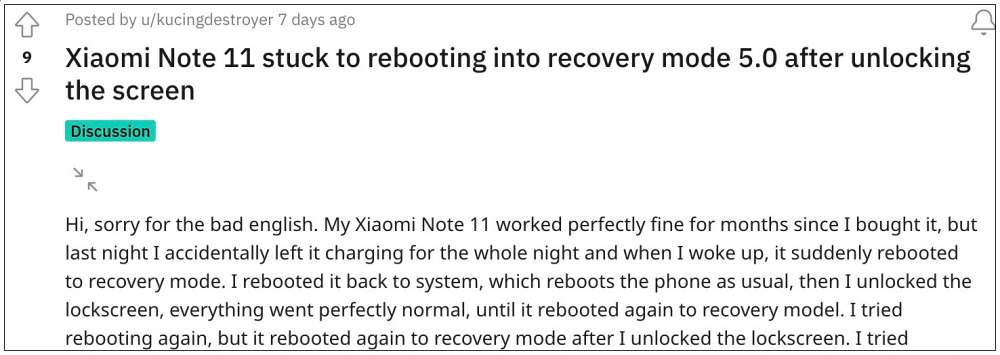Unfortunately, numerous Redmi 11 users are currently on the latter side of the fence. In this regard, numerous Redmi Note 11 users have voiced their concerns that their device gets restarted as soon as they unlock it. Asa. result of this, they are currently stuck in a bootloop, with their device constantly rebooting to recovery mode or the OS whenever it is unlocked.
So what is causing this problem? The culprit is the com.qualcomm.location process which is constantly crashing in the background until the device runs out of memory and ultimately reboots. So is there a fix? Well, there is one, and this guide will make you aware of just that. So without further ado, let’s check it out.
Fix Redmi Note 11 reboot when unlocked
While the process is quite easy to execute, however, there is just one challenging task- to enable USB Debugging. While that isn’t difficult in a perfectly working device, it could prove to be quite difficult while your device is constantly rebooting. So you will have to be extremely quick when enabling it and subsequently executing the ADB command.
STEP 1: Install Android SDK
First and foremost, you will have to install the Android SDK Platform Tools on your PC. This is the official ADB and Fastboot binary provided by Google and is the only recommended one. So download it and then extract it to any convenient location on your PC. Doing so will give you the platform-tools folder, which will be used throughout this guide.
STEP 2: Enable USB Debugging
[UPDATE: Try out this tweak to enable USB Debugging quickly]. You will now have to enable USB Debugging on your device so that it is recognizable by the PC in ADB mode. So head over to Settings > Additional Settings> Tap on MIUI Number 7 times > Go back to Settings > Additional Settings > Developer Options > Enable USB Debugging.
STEP 3: Establish ADB Shell Connection
STEP 4: Uninstall com.qualcomm.location
Now just execute the below command to remove com.qualcomm.location process from your device: That’s it. These were the steps to fix the issue of Redmi Note 11 reboot when unlocked. If you have any queries concerning the aforementioned steps, do let us know in the comments. We will get back to you with a solution at the earliest. Once Xiaomi rolls out the fix for this issue, changes are that the process will automatically get installed as well. However, if that doesn’t happen ,then you could manually reinstall it as well. For that, carry out STEPS 1 to 3 as listed above [till adb shell command] and then execute the below command to reinstall the com.qualcomm.location process on your device:
How to Unbrick Redmi Note 11 via Fastboot CommandsHow to Root Redmi Note 11 5G / Note 11T 5G via MagiskUnbrick Redmi Note 11 Pro/Pro+ via Fastboot CommandsHow to Root Redmi Note 11 Pro/Pro+ (Pissarro) via Magisk
About Chief Editor