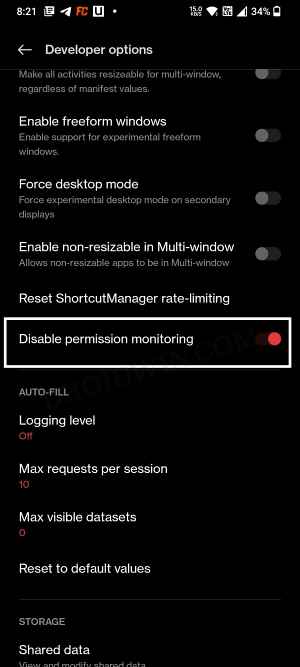In this regard, you could either fix the device’s refresh rate at the highest level [which will give you a snappier performance but would result in additional battery drain] or go for Adaptive Rate. The latter one will automatically adjust the rate based on the task that you are currently carrying out. For example, if you are playing a graphics-intensive game, then it might push the rate all the way up to 120 whereas it would lower it down to 60 when you are going through your WhatsApp chat. This is usually the preferred mode for many as the OS takes care of the refresh according to the need, thereby resulting in optimized usage of the battery. However, as of late, numerous OnePlus users have reported that the refresh rate on their device is stuck at 120Hz even on selecting the adaptive rate. So irrespective of the task they are currently performing, the rate will always be at 120, thereby resulting in additional battery drain. If you are also getting bugged by this issue, then this guide will help you out. Follow along for the fix.
Fix Refresh Rate Stuck at 120Hz on OnePlus
In order to rectify this issue, all that you need to do is simply turn off “Disable Permission Monitoring”. Here’s how it could be done: That’s it. These were the steps to fix the issue of the refresh rate being stuck at 120hz on your OnePlus device. If you have any queries concerning the aforementioned steps, do let us know in the comments. We will get back to you with a solution at the earliest.
Force 120Hz Refresh Rate on all apps and games on OnePlus 11How to Force 120Hz Refresh Rate on Galaxy S23/Plus/UltraForce 120Hz Refresh Rate when Gboard is openedChange Refresh Rate for Individual Apps on Android
About Chief Editor