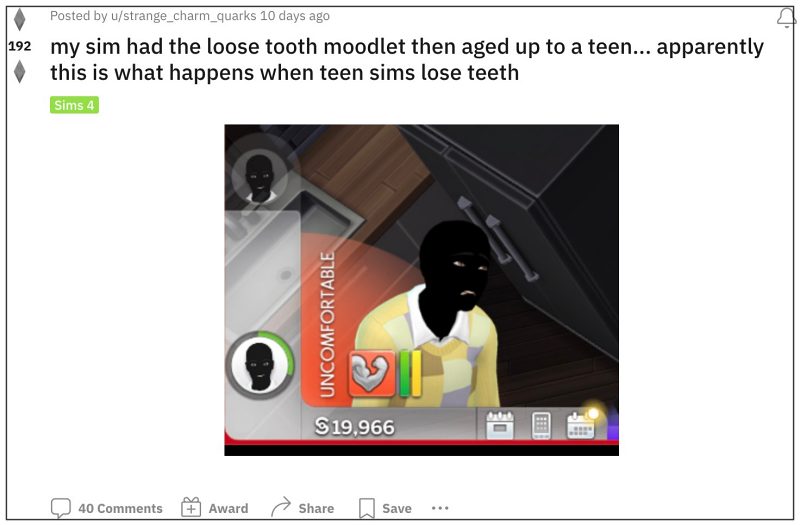if we talk about the alter one, then due to the Loose Tooth bug in Sims 4, many users have reported that their character tends to randomly change his/her appearance, including the skin tone, hairstyle, and clothing. If you are also currently facing this issue, then this guide will make you aware of a nifty workaround to bypass this bug. Follow along.
Fix Sims 4 Loose Tooth Bug Changing Appearance
If you have a child in your household, you should keep a tab on your child as and when it receives the uncomfortable “Loose Tooth” moodlet. This moodlet usually appears after a child wakes up from sleep, or participates in an arduous activity. So when you see the “Loose Tooth” moodlet on your child, then you should click on that Sim and select the “Pull Out Loose Tooth” interaction at the earliest. Apart from that, you should avoid letting the “Loose Tooth” moodlet naturally expire. Likewise, avoid your child aging up to a teen while the “Loose Tooth” moodlet is active. So keep these points in mind and it should help you mitigate the issue wherein the Loose Tooth bug in Sims 4 results in the changing of your character’s appearance. As far as the official stance on this matter is concerned, the developers are aware of this issue, but they haven’t given out any ETA for the rollout of a fix. As and when that happens, we will update this guide accordingly. In the meantime, the aforementioned workarounds are your best bet.
Sims 4 ‘Script call failed’ Error: How to Fix [8 Fixes]The Sims 4 Error Code 0: The game failed to save [Fixed]Sims 3 DLC Missing or showing as Not Purchased: How to FixEco Workshop Not Working in Sims Mobile: How to Fix
About Chief Editor