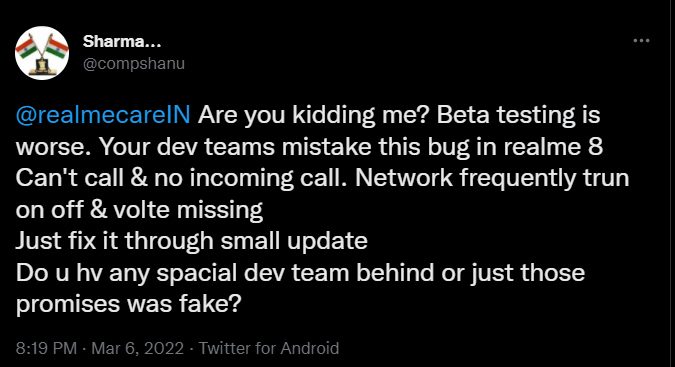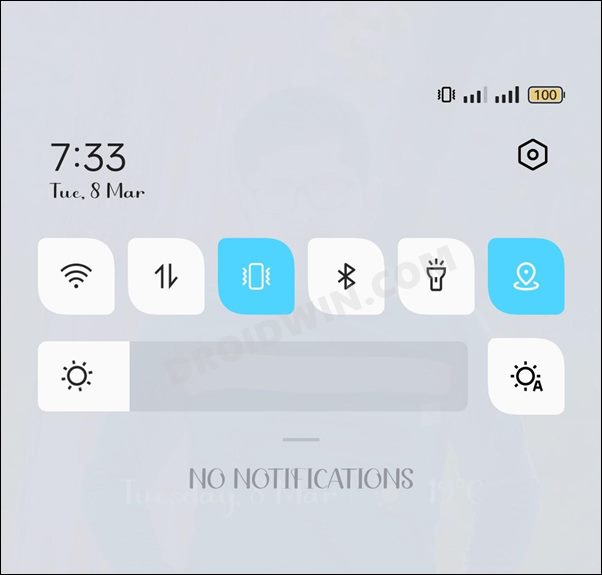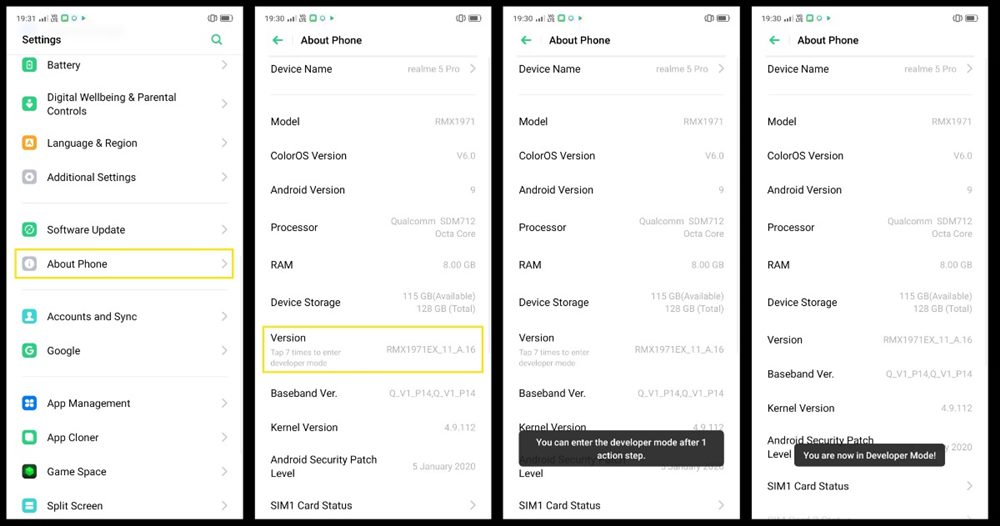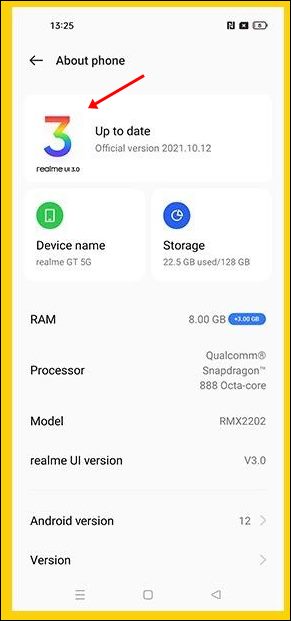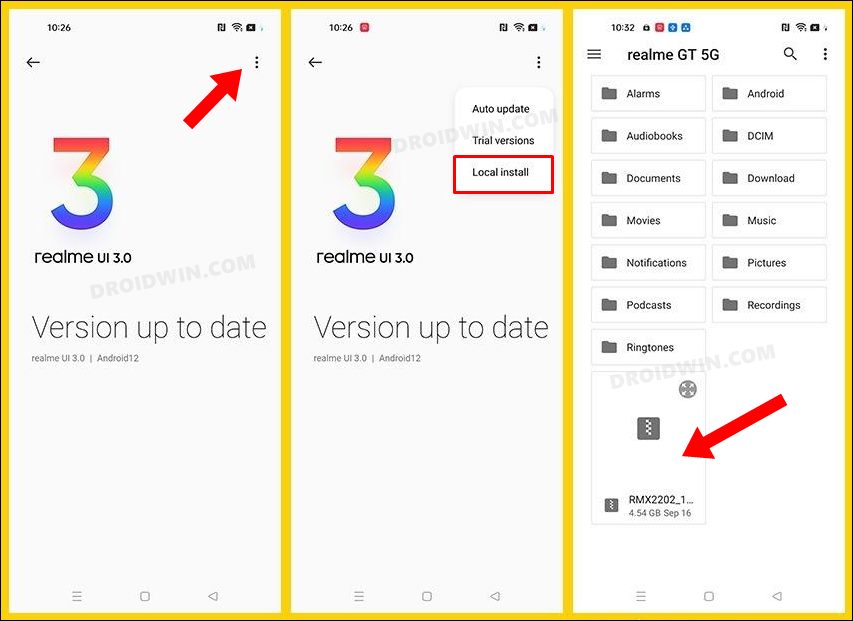So only the users who have voluntarily signed up to be a part of the Early Access group have been blessed with this update. But trying out the beta builds of any software comes with a few associated caveats. One among them is the inability of various device components to function along the expected lines. And as of now, the Voice over LTE falls in that category. Various users have voiced their concern that VoLTE is either not functioning at all or getting frequently disconnected.
As a result, they are unable to place or receive calls. Moreover, this issue has started happening right after users had installed the Realme UI 3.0 update based on Android 12. Likewise, as of now, the Realme 8 seems to be most affected, though there have been some reports from other Realme devices as well. So if you are also getting bugged with the VoLTE not working issue after updating to Realme UI 3.0 Android 12, then this guide will make you aware of two methods to rectify it. Follow along.
How to Fix VoLTE not working in Realme UI 3.0 Android 12
We have listed two different methods that will help you to resolve this issue. Try out both of them and then check which one spells out success for you.
FIX 1: Toggle Guest Mode
Enabling Guest Mode and then switching back to the Admin mode seems to resolve the underlying VoLTE issue. So let’s give it a try and check out the results. That’s it. This should fix the VoLTE not working issue after updating to Realme UI 3.0 Android 12. Do keep in mind that this workaround doesn’t survive a reboot, So you will have to retry the above steps if you end up rebooting the device.
FIX 2: Downgrade to Android 11
Downgrading your device to Realme UI 2.0 Android 11 will surely rectify this issue, however, it will also wipe off all the data from your device. So if that’s well and good, then you may check out our guide on How to Downgrade Realme UI 3.0 to UI 2.0 | Android 12 to Android 11. Or you could also refer to the below shorter instructions: So these were the two different methods to fix the VoLTE not working issue after updating to Realme UI 3.0 based on Android 12. As far as the official stance on this matter is concerned, the developers are aware of this issue, but they haven’t given out any ETA for the rollout of a fix. As and when that happens, we will update this guide accordingly. In the meantime, the aforementioned workarounds are your best bet.
How to Root any Realme Device via Magisk without TWRPHow to Download and Install Realme UI 3.0 Android 12Debloat/Remove Bloatware from Realme UI 2.0 [Android 11]How to Flash Realme OFP Firmware via MSM Download Tool
About Chief Editor