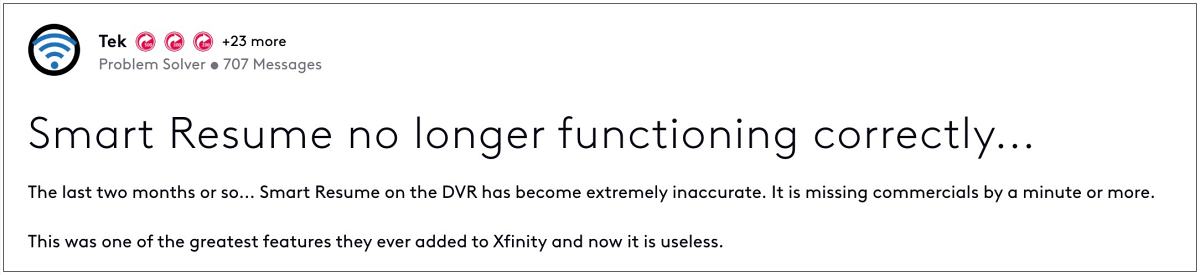Numerous users have voiced their concern that Xfinity Smart Resume not working along the expected lines as this feature tends to stop about a minute early thereby forcing users to watch ads during that time frame. It’s happening across all the popular channels, including the likes of CBS, FOX, NBC, and Discovery. if you are also currently getting bugged by this issue, then this guide will make you aware of a couple of nifty workarounds to rectify it. Follow along.
Fix Xfinity Smart Resume not working
It is recommended that you try out each of the below-mentioned workarounds and then see which one spells out success. So with that in mind, let’s get started.
FIX 1: Toggle Smart Resume
Your first course of action should be to disable and then re-enable Smart Resume. Doig so will refresh its underlying settings and could rectify the issue that we are currently dealing with. So do give it a try using the below-listed steps and then check out the results.
FIX 2: Enable Lighting Mode
Some users were able to rectify this issue after enabling Lightning Mode. So press the fast-forward button five times to enable this mode and then check if it irons out the underlying bug. That’s it. These were the various methods to fix the issue of Xfinity Smart Resume not working. As far as the official stance on this matter is concerned, the developers are aware of this issue, but they haven’t given out any ETA for the rollout of a fix. As and when that happens, we will update this guide accordingly. In the meantime, the aforementioned workarounds are your best bet.
Hulu Error Code RUNUNK13: How to FixNetflix/Prime/Hulu Distorted and Pixelated color issue on Xbox [Fix]Hulu is no longer supported on this device error: What’s next?Hulu App Audio Not Working on iPad: How to Fix
About Chief Editor